Accessing the LoanPro Knowledge Base
How to access other LoanPro materials.
Introduction
You'll notice that we like to add links within our API documentation. In fact, every page in this documentation has links to more material—such as database tables and examples of how features work in the UI. Those links send you to our knowledge base, but you need to be a LoanPro user to access some of our more private stuff. Here's how you can access those materials.
How To
Like we mentioned, you need to be a LoanPro user to access our knowledge base. If you're a current user, log in to your LoanPro account.
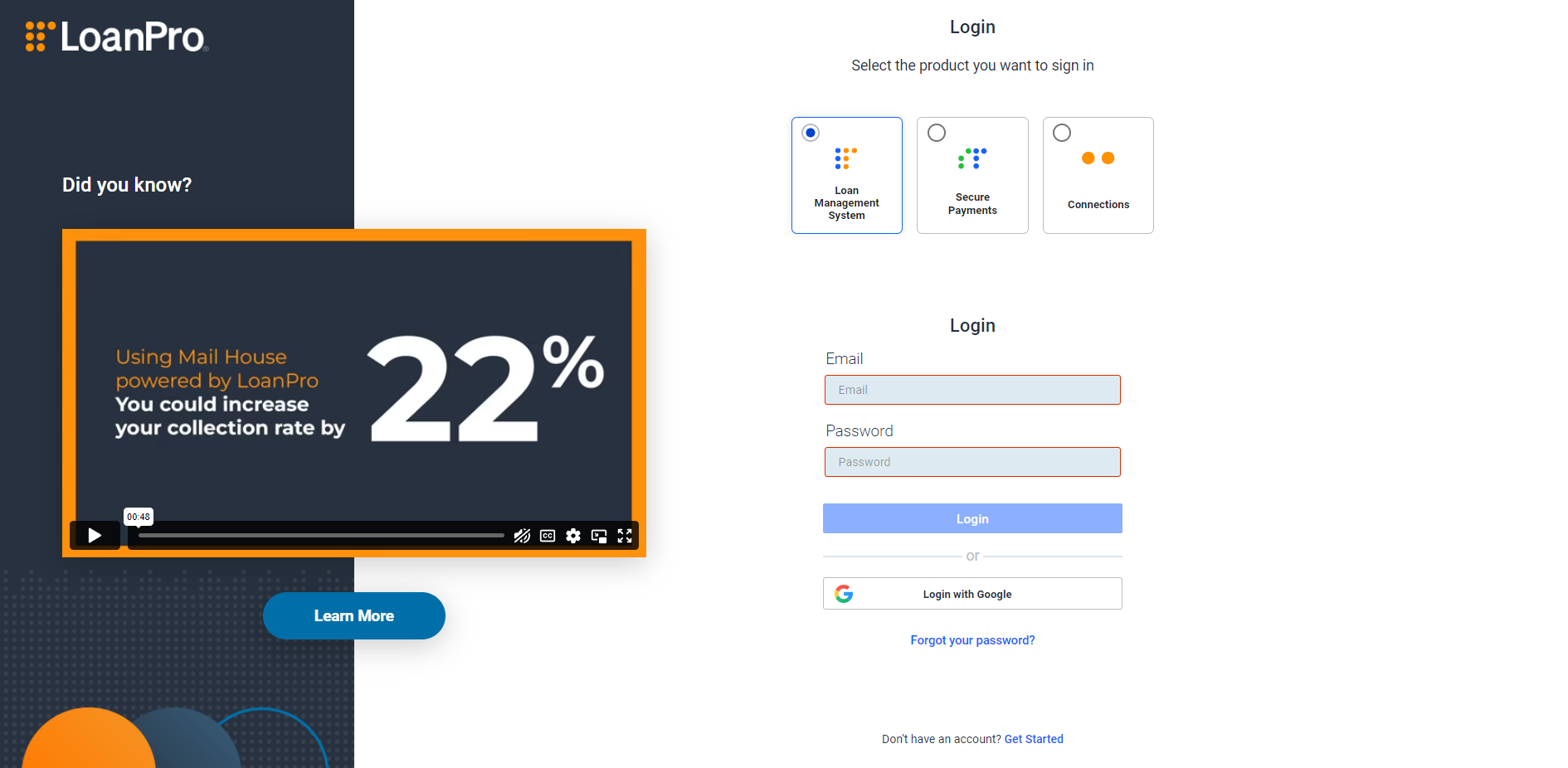
LoanPro login screen
Once you've logged in to your account and tenant, click the 'Need Help?' button located on the header ribbon of the page:
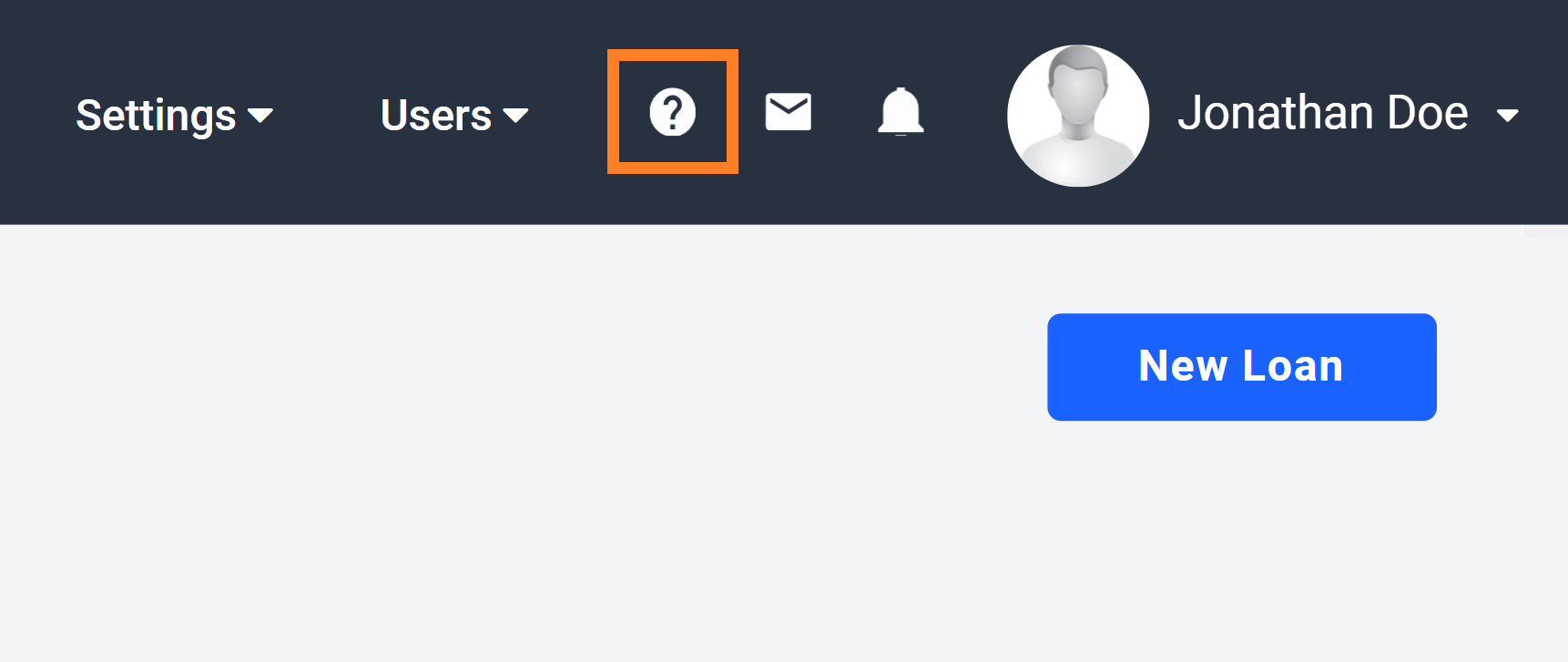
Need Help?
Clicking the 'Need Help?' button will display the following window:
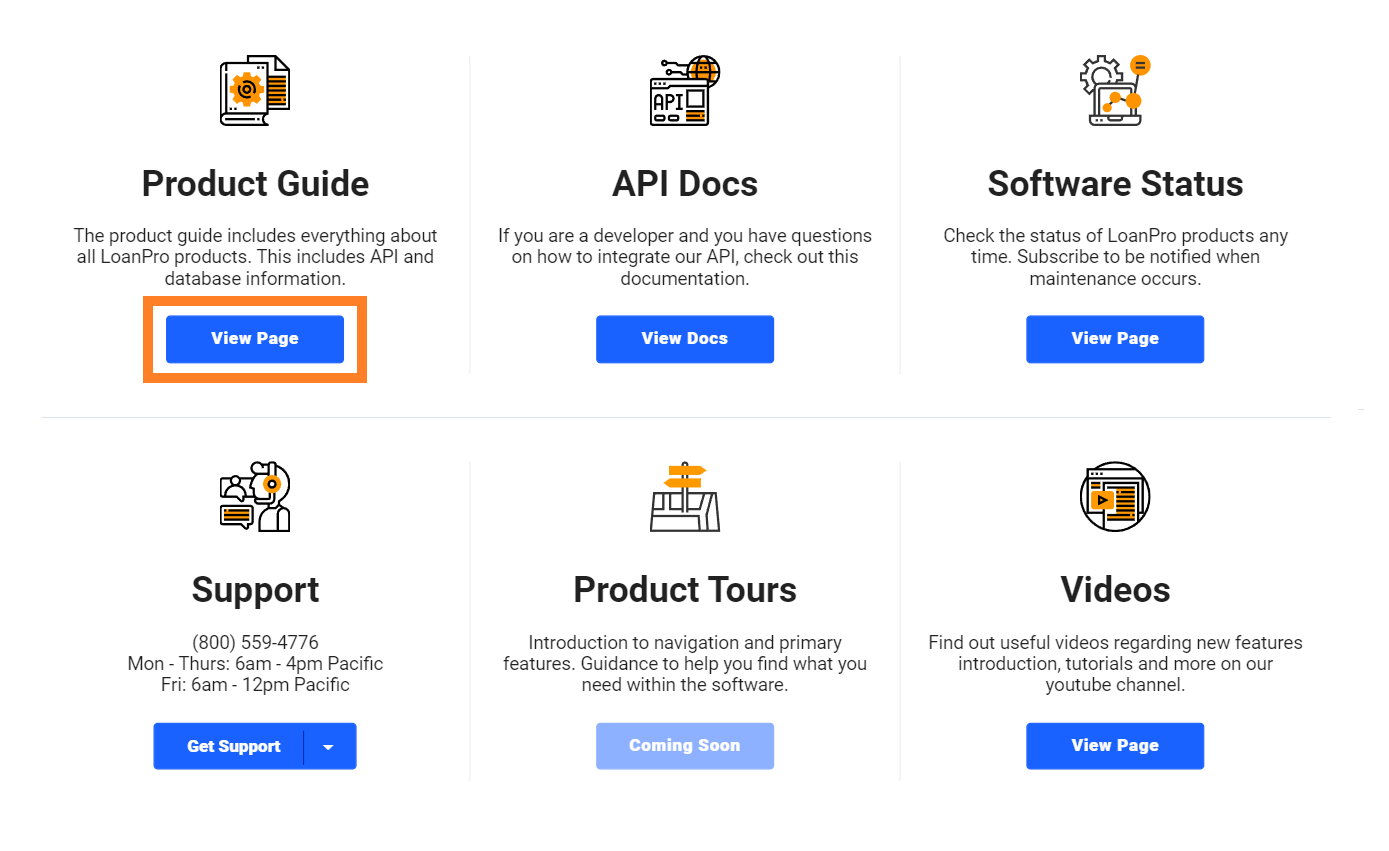
Use these links to view statuses, documentation, and support.
This window is LoanPro's hub for help resources. Here, you can view the software's status, documentation, and access our support team. Click the 'View Page' button located within the Product Guide section. When you click this button, we'll validate your credentials and log you in to our knowledge base automatically.
Updated over 2 years ago
