The headers used in Secure Payments differ from the ones used in LMS. The Secure Payments API will look for two specific headers to authenticate your request: Authorization and Secret.
Double-check your spelling, as your headers will need to be spelled and formatted exactly as they are shown here to work.
To view your authentication information, navigate to Settings > Company > Merchant > Secure Payments within your account.
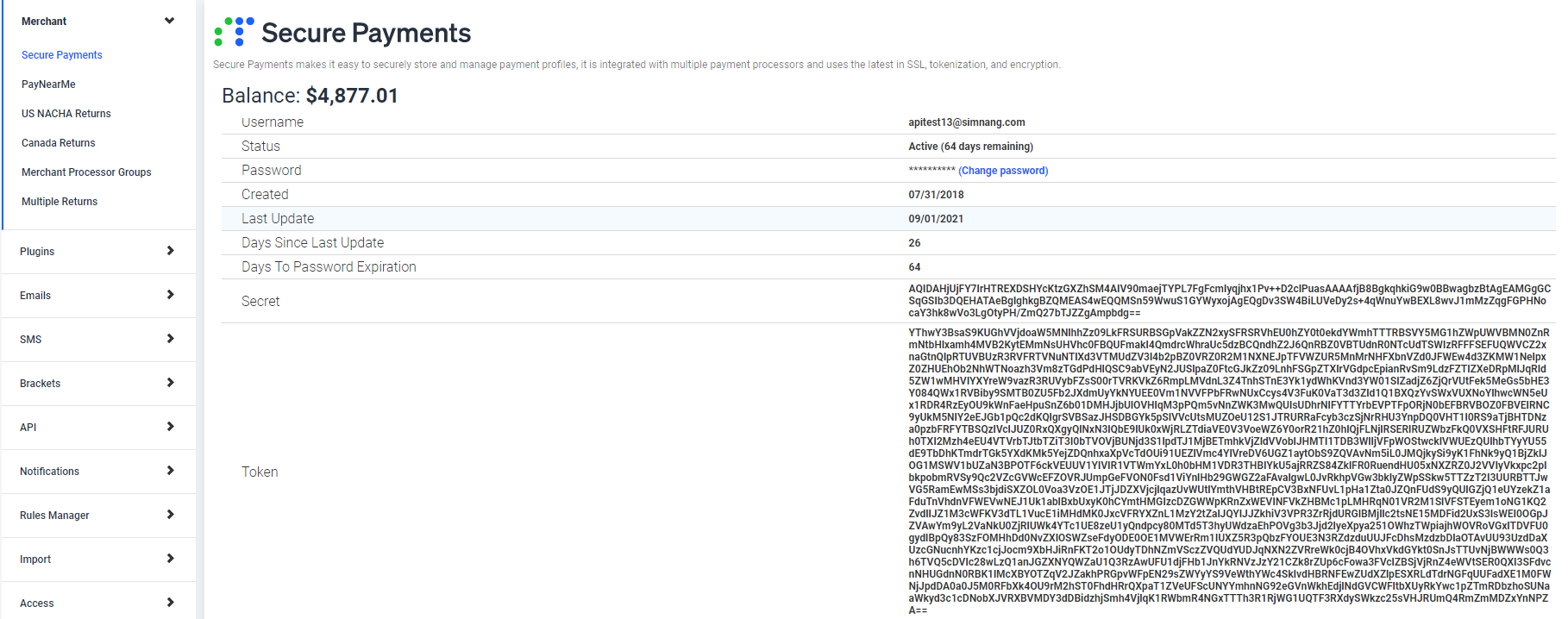
Here is a breakdown of the required headers:
-
The
Authorizationheader refers to the "Token" section of your Secure Payments authentication information. This token is quite long, so make sure you copy the whole thing when using it in a REST or HTTP client. -
The
Secretheader refers to just that—the "Secret" section of your authentication information. This token is a little shorter; however, double-check you have it right when you copy this one, too.
Your completed headers will look something like this (just with full tokens instead of shortened ones):
Authorization: ZkZQSlo4dWdxanU0eW5ZNHNrTlQ3Zz09LkFRSURBSGpVakZZN2xySFRSRVhEU...
Secret: AQIDAHjUjFY7lrHTREXDSHYcKtz...
